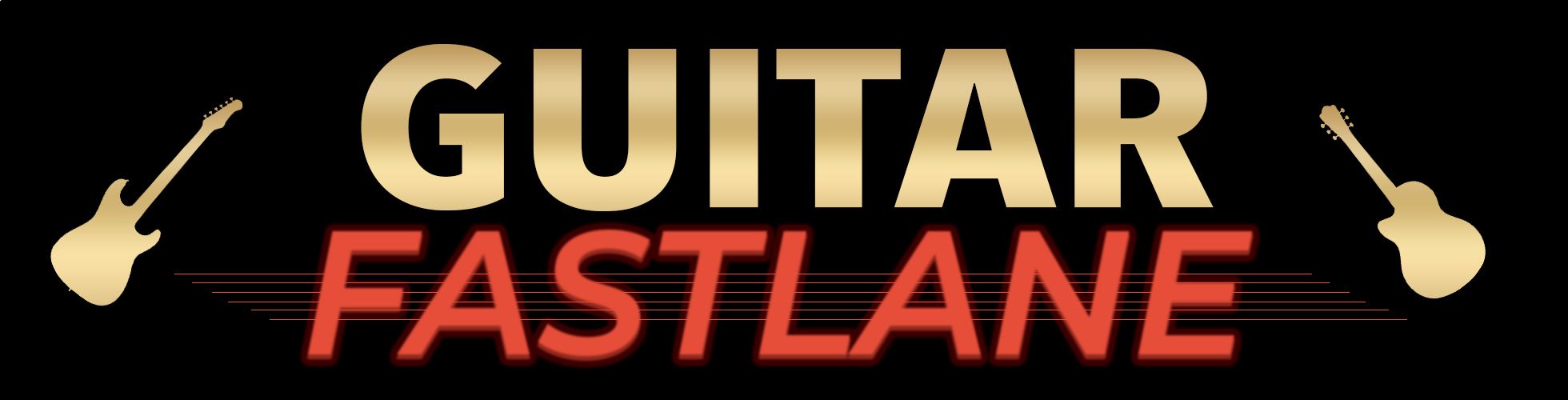Schedule Live 1-on-1 Lessons
Follow these instructions using the calendar below:
- Choose a day on the calendar.
- Make sure it shows the correct time zone.
- Choose a time, then hit "select and continue."
- Enter your first name, last name, phone number, and email.
- Select "Continue to Payment".
You DO NOT have to pay for these sessions - on the next page you will enter your "Package Code/Coupon Code". - Click "Package, gift, or coupon code."
- Type in your custom "Package Code/Coupon Code" - this will have been emailed to you.
- After typing in your "Package Code / Coupon Code", click "Apply"
- The "Total Due" should change to $0.
- Now select "Confirm" and your session will be scheduled.
Calendar: